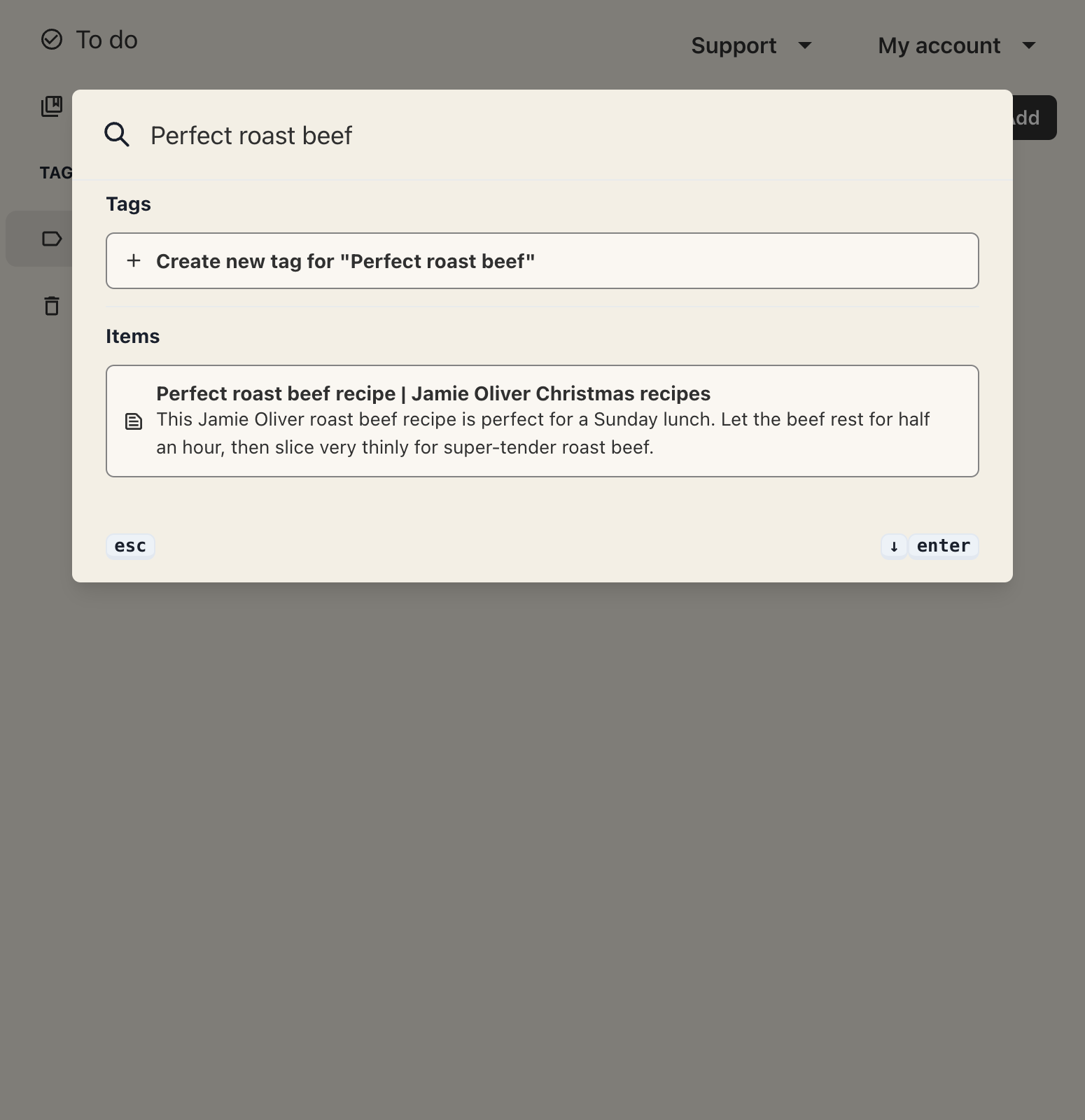Searching your library
Need help to quickly find that thing you read about that one time? Niphtio's search is equipped to help you do just that - to find the content you need quickly and precisely.
Niphtio's search bar
To search through your personal library log into the Niphtio web application and follow these steps.
- Click on the search bar at the top of the application or press the "/" button on your keyboard
- The search bar will now come into focus. Enter a query into the search bar.
- Your library will be searched and matching content and collections will be displayed