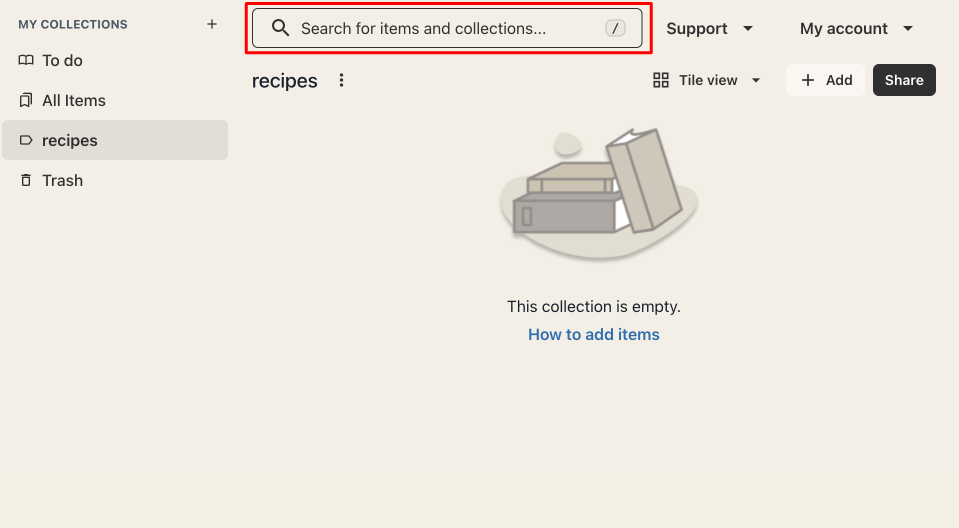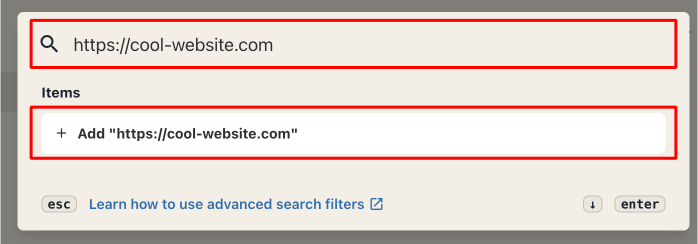Copy and paste URLs directly into Nipht.io
Looking for a way to build your library without having to install or download anything? These are two ways to add items directly from the Niphtio web application:
Method 1: With the Add button
- Click the Add button
- Click Paste URL manually
- Paste the URL in the box and click Save
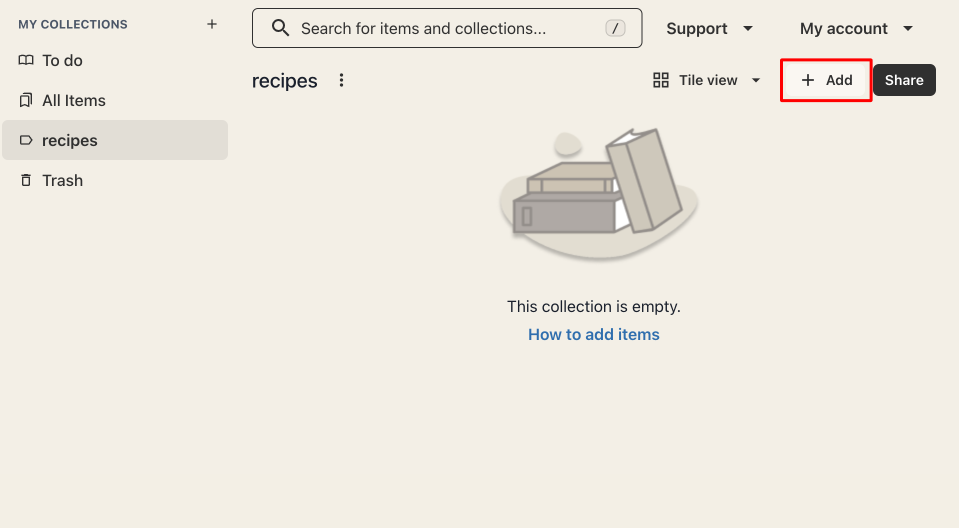
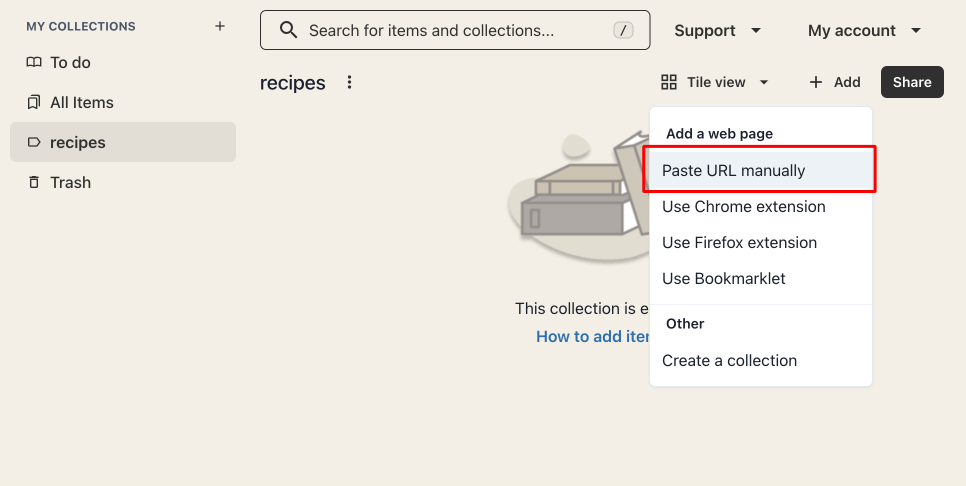
Method 2: Paste URL directly into search bar
- From the Niphtio app, paste the URL into the search bar.
- Click the button that says Add [your URL]