To dos
Unlike the rest of your saved items, To do items are special items that can be marked as complete once you finish reading them. This is meant to help you separate priority items you want to read ASAP from items you want to save just in case.
How to add items to your To Do list
To add an item to your To do list, just add it to the To do collection. This will not affect your other collections. Read more about collections
With the bookmarklet and Chrome extension, you can do this as soon as you add the item:
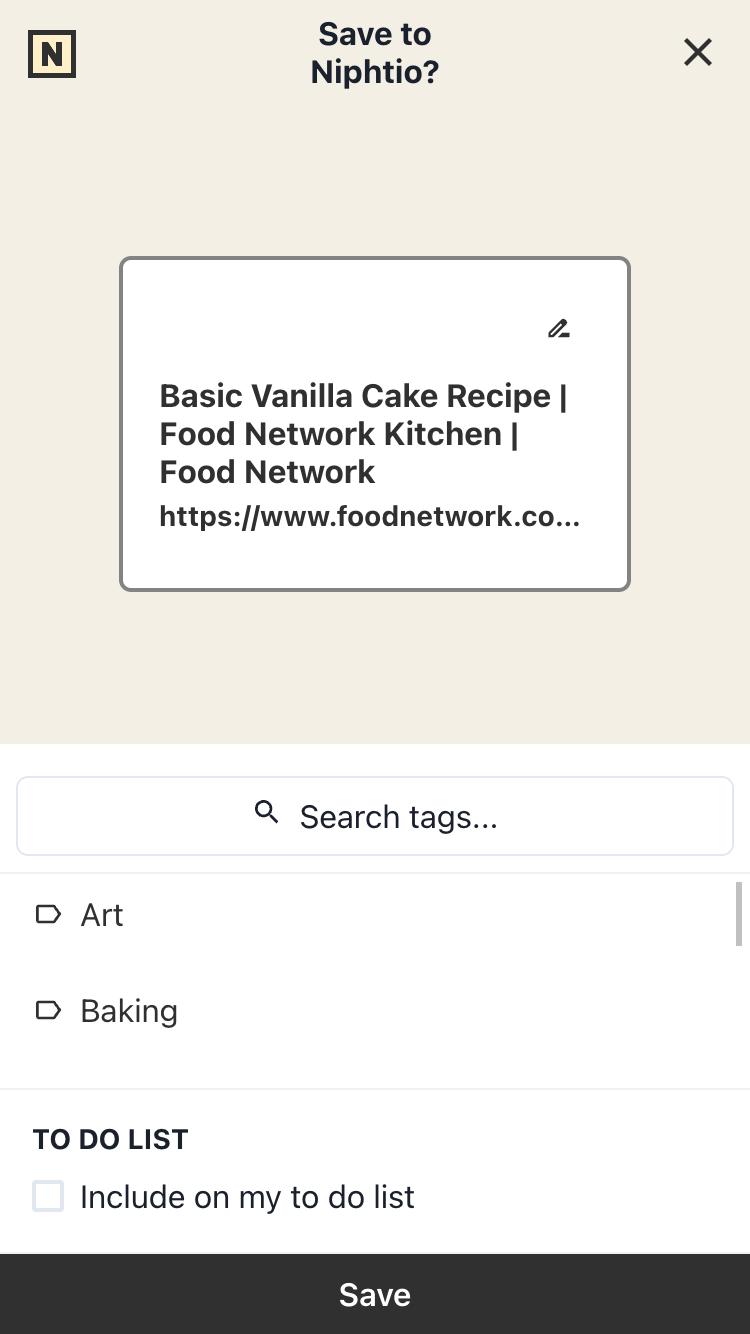
You can also add or remove collections from any item directly within Niphtio:
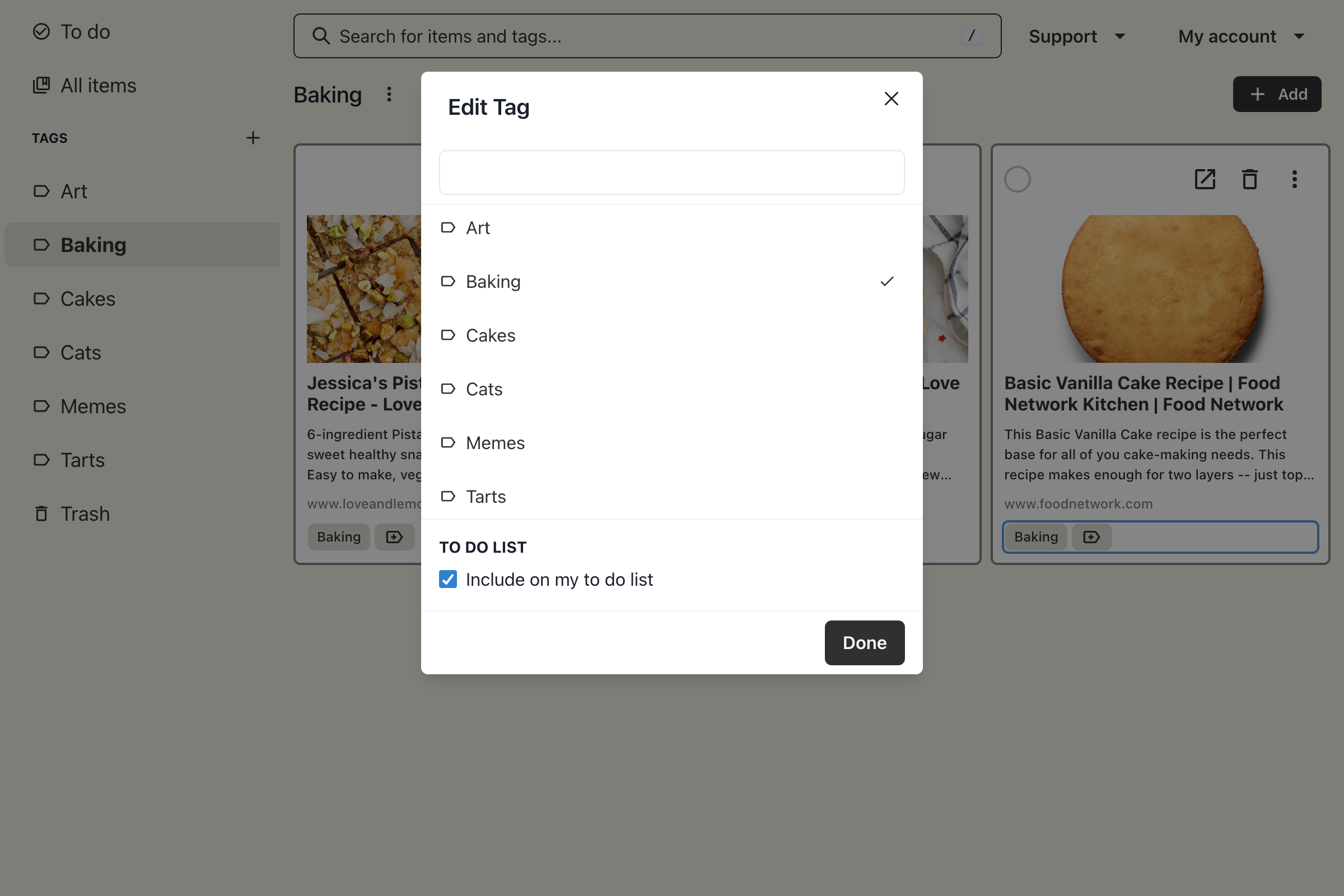
Checking off completed items
You can indicate that you have completed reading an item in your To Do list by clicking the "Mark complete" button while in the reading view, or by clicking the checkmark icon for the corresponding tile in the To Do list.